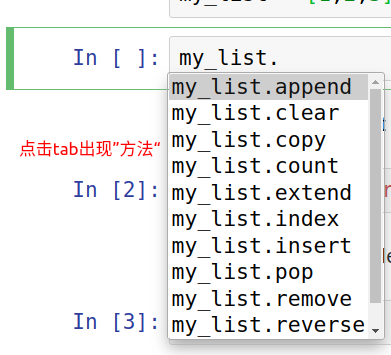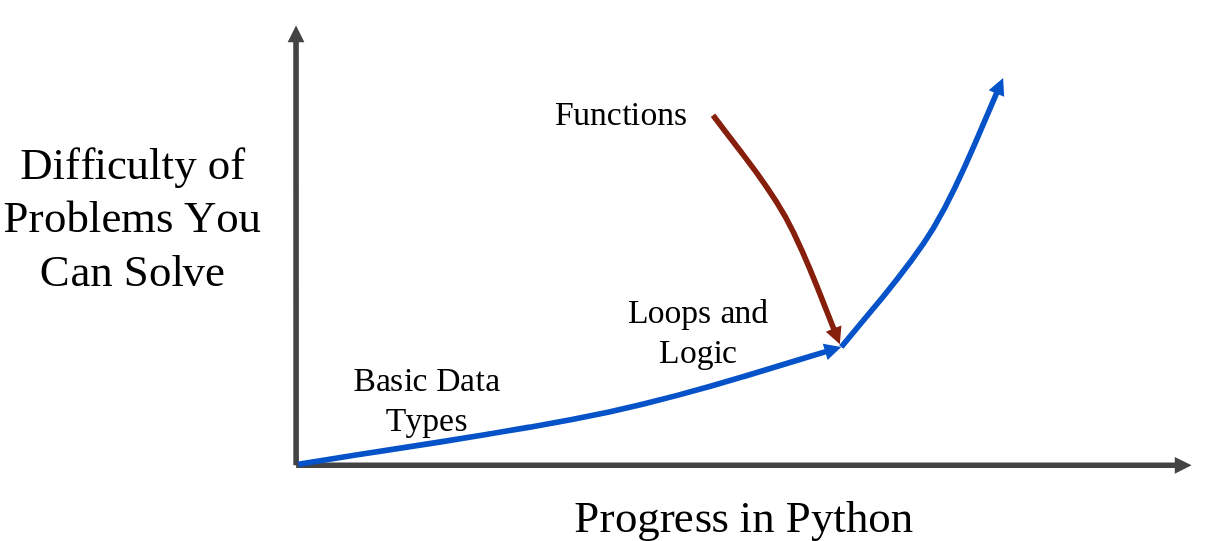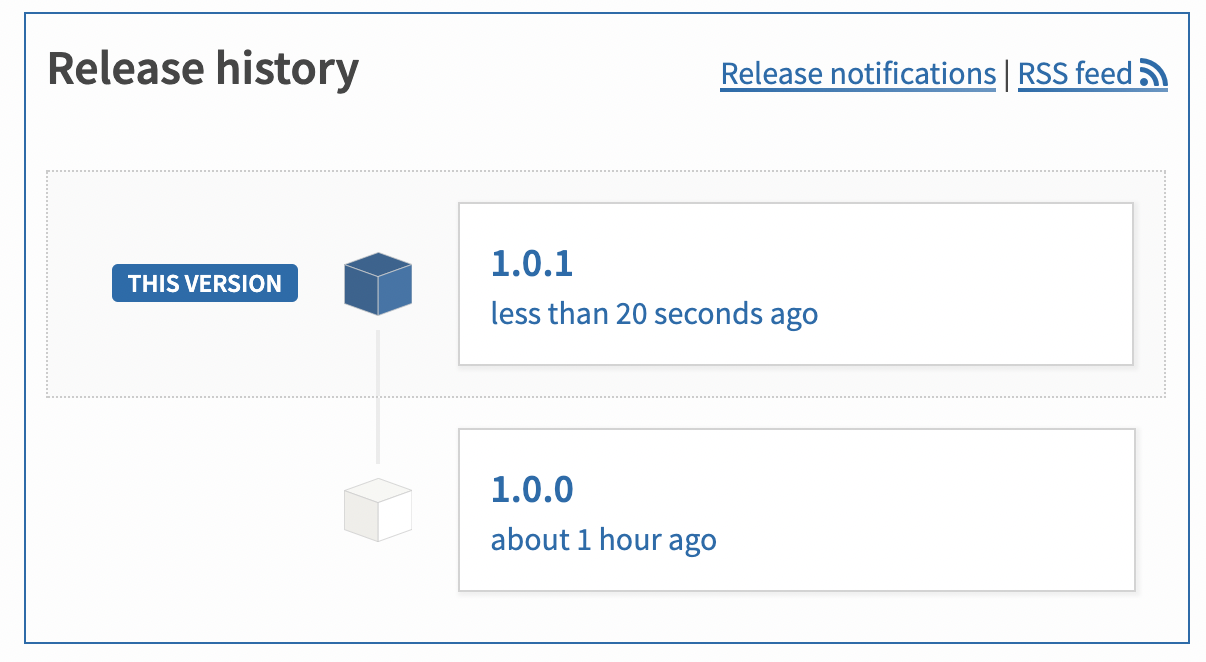资源
Outline:
环境配置
如何管理不同版本的python pyenv (m1目前能下载,但python版本安装无法完成,不建议)
Anaconda 路径设置
1 export PATH="/opt/anaconda3/bin:$PATH "
1 export PATH="/Library/Developer/CommandLineTools/Library/Frameworks/Python3.framework/Versions/3.8/bin:$PATH "
使用项目尽量创建虚拟环境,以免污染系统python环境
参考M1 python环境配置 -在conda中配置python3.9环境,然后通过conda install -c conda-forge scikit-learn 安装sklearn
Python对象与数据结构 数据类型
Integers
int
2 3 4
Floating Point
float
2.3 4.0
Strings
str
“hello”
Lists
list
[10,”hello”,200.2] sequence
Dictionaries
dict
{“mykey”: “value”, “name”:”Franklie”}
Tuples
tup
(10,”hello”,200.3) immutable sequence(not work: name[0] =’P’)
Sets
set
{“a”,”b”}
Booleans
bool
TRUE or FLASE
变量赋值¶ 变量名规则
名称不能以数字开头
名称不能包含空格,请使用_ intead
名称不能包含以下任何符号:
最佳做法(PEP8 )被认为是小写且带有下划线的名称
避免使用Python内置关键字,例如list和str
避免使用单个字符l(小写字母el),O(大写字母oh)和I(大写字母眼睛),因为它们可能与1和混淆0
用type()来确定变量类型 String 用字符串建立索引和切片 1 2 3 4 5 6 7 8 9 10 mystring = 'abcdefh' mystring[:3 ] mystring[2 :] mystring[3 :6 ] mystring[::2 ] mystring[2 :7 :2 ] mystring[::-1 ] 'Hello' [0 ]
String Method String Properties and Methods 1 2 3 4 5 6 7 'P' + 'J' x.upper() x.lower() x.split() x.split('i' )
1 2 3 4 5 6 7 print('a {} {}' .format ('string' ,'Insert' )) print('a {1} {0}' .format ('string' ,'Insert' )) print('a {b} {f}' .format (f='string' ,b='Insert' )) name = 'Same' age = 3 print(f'{name} is {age} years old.' )
1 2 3 4 5 result = 100/777 # Out: 0.12870012870012876 print("The result was {r:1.3f}".format(r=result)) # Out: The result was 0.129 #保留小数点后三位有效数字
更多用途请参考 :
Method
Description
capitalize() Converts the first character to upper case
casefold() Converts string into lower case
center() Returns a centered string
count() Returns the number of times a specified value occurs in a string
encode() Returns an encoded version of the string
endswith() Returns true if the string ends with the specified value
expandtabs() Sets the tab size of the string
find() Searches the string for a specified value and returns the position of where it was found
format() Formats specified values in a string
format_map()
Formats specified values in a string
index() Searches the string for a specified value and returns the position of where it was found
isalnum() Returns True if all characters in the string are alphanumeric
isalpha() Returns True if all characters in the string are in the alphabet
isdecimal() Returns True if all characters in the string are decimals
isdigit() Returns True if all characters in the string are digits
isidentifier() Returns True if the string is an identifier
islower() Returns True if all characters in the string are lower case
isnumeric() Returns True if all characters in the string are numeric
isprintable() Returns True if all characters in the string are printable
isspace() Returns True if all characters in the string are whitespaces
istitle() Returns True if the string follows the rules of a title
isupper() Returns True if all characters in the string are upper case
join() Joins the elements of an iterable to the end of the string
ljust() Returns a left justified version of the string
lower() Converts a string into lower case
lstrip() Returns a left trim version of the string
maketrans() Returns a translation table to be used in translations
partition() Returns a tuple where the string is parted into three parts
replace() Returns a string where a specified value is replaced with a specified value
rfind() Searches the string for a specified value and returns the last position of where it was found
rindex() Searches the string for a specified value and returns the last position of where it was found
rjust() Returns a right justified version of the string
rpartition() Returns a tuple where the string is parted into three parts
rsplit() Splits the string at the specified separator, and returns a list
rstrip() Returns a right trim version of the string
split() Splits the string at the specified separator, and returns a list
splitlines() Splits the string at line breaks and returns a list
startswith() Returns true if the string starts with the specified value
strip() Returns a trimmed version of the string
swapcase() Swaps cases, lower case becomes upper case and vice versa
title() Converts the first character of each word to upper case
translate() Returns a translated string
upper() Converts a string into upper case
zfill() Fills the string with a specified number of 0 values at the beginning
List
Lists are ordered sequences that can hold a variety of object types.
They use [] brackets and commas to separate objects in the list。
List support indexing and slicing. Lists can be nested and also have a variety of useful methods that can be called off of them.
1 2 3 my_list = [1 ,2 ,3 ] my_list = ['STRING' , 100 , 23.4 ] len (my_list)
Slicing is just like string except: 1 2 3 4 my_list = ['one','two','three'] my_list[0] = 'list can be changed' my_list #Out: ['list can be changed','two','three']
List Methods
Method
Description
append() Adds an element at the end of the list
clear() Removes all the elements from the list
copy() Returns a copy of the list
count() Returns the number of elements with the specified value
extend() Add the elements of a list (or any iterable), to the end of the current list
index() Returns the index of the first element with the specified value
insert() Adds an element at the specified position
pop() Removes the element at the specified position
remove() Removes the first item with the specified value
reverse() Reverses the order of the list
sort() Sorts the list
Dictionary
Dictionaries are unordered mappings for storing objects. Previously we saw how lists store objects in an ordered sequence, dictionaries use a key-value pairing instead.
This key-value pair allows users to quickly grab objects without needing to know an index location.
Dictionaries use curly braces and colons to signify the keys and their associated values.
So when to choose a list and when to choose a dictionary?
1 2 my_dict={'key1' :'value1' ,'key2' :'value2' } my_dict['key1' ]
1 2 3 4 d = {'k1' :123 , 'k2' :[0 ,2 ,3 ],'k3' :{'insideKey' :100 }} d['k3' ]['insideKey' ] d['k2' ][2 ]
Dictionary methods
Method
Description
clear() Removes all the elements from the dictionary
copy() Returns a copy of the dictionary
fromkeys() Returns a dictionary with the specified keys and value
get() Returns the value of the specified key
items() Returns a list containing a tuple for each key value pair
keys() Returns a list containing the dictionary’s keys
pop() Removes the element with the specified key
popitem() Removes the last inserted key-value pair
setdefault() Returns the value of the specified key. If the key does not exist: insert the key, with the specified value
update() Updates the dictionary with the specified key-value pairs
values() Returns a list of all the values in the dictionary
Tuples
Tuples are very similar to lists. However they have one key different - immutability.
Once an element is inside a tuple, it can not be reassigned.
Tuples use parenthesis括号: (1,2,3)
Method
Description
count() Returns the number of times a specified value occurs in a tuple
index() Searches the tuple for a specified value and returns the position of where it was found
Sets
Sets are unordered collections of only accepted unique elements.
only accept
1 2 3 4 mylist = [1,2,1,1,1,2,2,2] ser(mylist) #Out:{1,2} only unique elements output set('mmmssaq') # Out:{'a', 'm', 'q', 's'}
Method
Description
add() Adds an element to the set
clear() Removes all the elements from the set
copy() Returns a copy of the set
difference() Returns a set containing the difference between two or more sets
difference_update() Removes the items in this set that are also included in another, specified set
discard() Remove the specified item
intersection() Returns a set, that is the intersection of two other sets
intersection_update() Removes the items in this set that are not present in other, specified set(s)
isdisjoint() Returns whether two sets have a intersection or not
issubset() Returns whether another set contains this set or not
issuperset() Returns whether this set contains another set or not
pop() Removes an element from the set
remove() Removes the specified element
symmetric_difference() Returns a set with the symmetric differences of two sets
symmetric_difference_update() inserts the symmetric differences from this set and another
union() Return a set containing the union of sets
update() Update the set with the union of this set and others
Booleans
Booleans are operators that allow you to convey True or False statements.
File
Method
Description
close() Closes the file
detach()
Returns the separated raw stream from the buffer
fileno() Returns a number that represents the stream, from the operating system’s perspective
flush() Flushes the internal buffer
isatty() Returns whether the file stream is interactive or not
read() Returns the file content
readable() Returns whether the file stream can be read or not
readline() Returns one line from the file
readlines() Returns a list of lines from the file
seek() Change the file position
seekable() Returns whether the file allows us to change the file position
tell() Returns the current file position
truncate() Resizes the file to a specified size
writable() Returns whether the file can be written to or not
write() Writes the specified string to the file
writelines() Writes a list of strings to the file
writefile
%%writefile myfile.txt
1 2 3 4 5 x = open ('test.txt' ,'w' ) x.write('Hello World' ) x.close() with open ('test.txt' ) as my_new_file contents = my_new_file.read()
mode = ‘r’ is read onlymode = ‘w’ is write only (will overwrite files or create new!)mode = ‘a’ is append only (will add on to files)mode = ‘r+’ is reading and writingmode = ‘w+’ is writing and reading (Overwrites existing files or creates a new file!)
Python Statements If else 1 2 3 4 5 6 7 8 9 10 for i in range (1 ,101 ): if (i%3 ==0 ) and (i%5 !=0 ): print('Fizz' ) elif (i%3 !=0 ) and (i%5 ==0 ): print('Buzz' ) elif (i%3 ==0 ) and (i%5 ==0 ): print('FizzBuzz' ) else : print(i)
for loop 1 2 3 4 5 6 7 8 my_iterable = [1 ,2 ,3 ] for item_name in my_iterable: print(item_name) for num in range (10 ) print(nunm) for num in range (0 ,11 ,2 ) print(nunm)
1 2 3 4 5 6 7 8 9 10 11 index_count = 0 word = 'abcde' for letter in word: print('An index {} the letter is {}' .format (index_count, letter)) index_count += 1 An index 0 the letter is a An index 1 the letter is b An index 2 the letter is c An index 3 the letter is d An index 4 the letter is e
1 2 3 4 5 6 7 8 9 10 word = 'abcde' for item in enumerate(word): print(item) # Out: (0, 'a') (1, 'b') (2, 'c') (3, 'd') (4, 'e')
1 2 3 4 5 6 7 8 9 10 11 12 13 14 15 16 word = 'abcde' for item,letter in enumerate(word): print(item) print(letter) # Out: 0 a 1 b 2 c 3 d 4 e
1 2 3 4 5 6 7 8 9 mylist1 = [1 ,2 ,3 ] mylist2 = ['a' ,'b' ,'c' ] mylist3 = [100 ,200 ,300 ] for item in zip (mylist1,mylist2,mylist3): print(item) (1 , 'a' , 100 ) (2 , 'b' , 200 ) (3 , 'c' , 300 )
while else 1 2 while some_boolean_condition:
Useful Operator 1 2 3 4 5 6 7 8 9 10 11 'x' in ['x' ,'y' ,'z' ] 'x' in [1 ,2 ,3 ] 'x' not in ['x' ,'y' ,'z' ] min ([10 ,20 ,30 ]) max ([10 ,20 ,30 ]) from random import randintrandint(0 ,100 ) input ('Enter Something into this box: ' )
List Comprehensions 1 2 3 4 5 6 7 8 9 10 11 12 13 14 mystring = 'hello' mylist = [] for letter in mystring: mylist.append(letter) mylist mylist = [leeter for letter in mystring] mylist
1 2 3 mylist = [num**2 for num in range (0 ,11 )] mylist
1 2 3 mylist = [num**2 for num in range (0 ,11 ) if num%2 ==0 ] mylist
1 2 3 4 celcius = [0 ,10 ,20 ,34.5 ] fahrenheit = [( (9 /5 )*temp + 32 ) for temp in celcius] fahrenheit
1 2 3 mylist = [num if num%2 ==0 else 'ODD' for num in range (0 ,11 ) ] mylist
Methods and Functions 1 help(mylist.pop()) # help of method with ducuments
Creating a function requires a very specific syntax, including the def keyword, correct indentation, and proper structure.
Typically we use the return keyword to send back the result of the function, instead of just printing it out.
Structure of function 1 2 3 def add_num (num1, num2 ): return num1+num2 add_num(10 ,20 )
1 2 3 def say_hello (name='Default' ): print(f'Hello {name} ' ) say_hello('Jose' )
1 2 3 def print_result (a,b ): print(a+b)
1 2 3 4 5 6 7 8 9 10 def myfunc (st ): s='' for index in range (len (st)): if index % 2 ==0 : s = s + st[index].upper() else : s = s + st[index].lower() return s
1 2 def master_yoda (text ): return ' ' .join(text.split()[::-1 ])
args and * kwargs1 2 3 4 5 def myfunc (*args ): return sum (args) myfunc(4 ,6 ,10 )
1 2 3 4 5 def myfunc (*args ): for item in args: print(item) myfunc(4 ,6 ,10 )
1 2 3 4 5 6 7 8 9 10 11 12 13 14 15 16 17 18 19 20 21 22 23 24 25 26 27 def myfunc (**kwargs ): print(kwargs) if 'fruit' in kwargs: print('My fruit of choice is {}' .format (kwargs['fruit' ])) else : print('I did not find any fruit here' ) myfunc(fruit='apple' ,veggie='lettuce' ) def myfunc (**kwargs ): print(kwargs) if 'fruit' in kwargs: print('My fruit of choice is {}' .format (kwargs['fruit' ])) else : print('I did not find any fruit here' ) myfunc(fruit='apple' ,veggie='lettuce' )
1 2 3 4 5 6 7 8 9 10 11 def myfunc (*args,**kwargs ): print(args) print(kwargs) print('I would like {} {}' .format (args[0 ],kwargs['food' ])) myfunc(10 ,20 ,30 ,fruit='orange' ,food='eggs' ,animal='dog' )
1 2 3 4 def myfunc (*args ): return [num for num in args if num%2 ==0 ] myfunc(5 ,6 ,7 ,8 )
一些有趣的函数技巧 PAPER DOLL: Given a string, return a string where for every character in the original there are three characters 1 2 paper_doll('Hello') --> 'HHHeeellllllooo' paper_doll('Mississippi') --> 'MMMiiissssssiiippppppiii'
1 2 3 4 5 def paper_doll (text ): result = '' for char in text: result += char * 3 return result
21点 1 2 3 4 5 def paper_doll (text ): result = '' for char in text: result += char * 3 return result
Lambda Expressions, Map, and Filter tip :“shift+tab”查看ducumentation
1 2 3 4 def square (num ): return num**2 my_nums = [1 ,2 ,3 ,4 ,5 ] list (map (square,my_nums))
1 2 3 4 5 def check_even (num ): return num % 2 == 0 nums = [0 ,1 ,2 ,3 ,4 ,5 ,6 ,7 ,8 ,9 ,10 ] filter (check_even,nums)list (filter (check_even,nums))
1 2 3 square = lambda num: num **2 list (map (lambda n: n ** 2 ,nums)) list (filter (lambda n: n % 2 == 0 ,nums))
面向对象的编程
Object Oriented Programming (OOP) allows programmers to create their own objects that have methods and attributes.
Recall that after defining a string, list, dictionary, or other objects, you were able to call methods off of them with the .method_name() syntax.
1 2 3 4 5 6 7 8 9 10 11 class NameOfClass (): species = 'mammal' def __int__ (self, param1, param2 ): self.param1 = param1 self.param2 = param2 def some_method (self ): print(self.param1)
1 2 3 4 5 6 7 8 9 10 11 12 13 14 15 16 17 class Dog (): species = 'mammal' def __init__ (self,breed,name ): self.breed = breed self.name = name def bark (self, number ): print("WOOF! My name is {} and the number is {}" .format (self.name, number)) my_dog = Dog("Lab" ,"Frankie" ) my_dog.bark(10 )
1 2 3 4 5 6 7 8 9 10 11 12 13 14 15 class Circle (): pi = 3.14 def __init__ (self, radius=1 ): self.radius = radius def get_circumfrece (self ): return self.radius * self.pi *2 my_circle = Circle() my_circle.get_circumfrece()
继承
1 2 3 4 5 6 7 8 9 class Animal (): def __init__ (self ): print("Animal Created" ) def who_am_i (self ): print("I am an animal" ) def eat (self ): print("I am eating" )
1 2 3 4 5 6 7 8 9 10 11 12 13 14 15 16 17 18 19 20 class Dog (Animal ): def __init__ (self ): Animal.__init__(self) print("Dog Created" ) def who_am_i (self ): print("I am a dog" ) def bark (self ): print("WOOF!" ) myDog = Dog() myDog.who_am_i() myDog.bark() Animal Created Dog Created I am a dog WOOF!
多态 Polymorphism
Share the same methods but different classes
1 2 3 4 5 6 7 8 9 10 11 12 13 14 15 16 17 18 19 20 21 22 23 class Animal : def __init__ (self, name ): self.name = name def speak (self ): raise NotImplementedError("Subclass must implement abstract method" ) class Dog (Animal ): def speak (self ): return self.name+' says Woof!' class Cat (Animal ): def speak (self ): return self.name+' says Meow!' fido = Dog('Fido' ) isis = Cat('Isis' ) print(fido.speak()) print(isis.speak())
特殊函数 in Python 1 2 3 4 5 6 7 8 9 10 11 12 13 14 15 class Book : def __init__ (self, title, author, pages ): print("A book is created" ) self.title = title self.author = author self.pages = pages def __str__ (self ): return "Title: %s, author: %s, pages: %s" %(self.title, self.author, self.pages) def __len__ (self ): return self.pages def __del__ (self ): print("A book is destroyed" )
1 2 3 4 5 6 book = Book("Python Rocks!" , "Jose Portilla" , 159 ) print(book) print(len (book)) del book
Modules and Packages
pip 指令to download packages at command line directly from the PyPi repositoty.Google search for “python package for XXX”
Prepare your Python package for publication
Think about versioning
Upload your package to PyPI
Build your own modules and packages
1 2 3 def my_func (): print("Hey I am in mymodule.py" )
1 2 3 4 from mymodule import my_funcmy_func()
Then modules together to form a package :(too much of my module file so organized to a folder named “MyMainPackage”)
1 2 3 4 5 mkdir MyMainPackage cd MyMainPackagemkdir subPackage vim subPackage/__init__.py vim __init__.py
1 2 3 def sub_report (): print("Hey I am a subscript insider subPackage" )
1 2 3 4 def report_main (): print("Hey I am a some main script in main package" )
1 2 3 4 5 6 from MyMainPackage import some_main_scriptfrom MyMainPackage.subPackage import mysubscriptsome_main_script.report_main() mysubscript.sub_report()
1 2 3 wjq@wjqdeMacBook-Pro Desktop % python3 myprogram.py Hey I am a some main script in main package Hey I am a subscript insider subPackage
1 2 3 4 5 6 7 8 9 10 11 12 13 14 ├── MyMainPackage │ ├── __init__.py │ ├── __pycache__ │ │ ├── __init__.cpython-39.pyc │ │ └── some_main_script.cpython-39.pyc │ ├── some_main_script.py │ └── subPackage │ ├── __init__.py │ ├── __pycache__ │ │ ├── __init__.cpython-39.pyc │ │ └── mysubscript.cpython-39.pyc │ └── mysubscript.py ├── mymodule.py └── myprogram.py
How to publish it on Pypi website 参考1 参考2 参考3
接下来,让我们来尝试构在Pypi上构建自己的pacakge Step by Step.
首先查看https://pypi.org/search,命名自己的程序包,不能重名 , 这里暂且命名为jiaqi-test
1 2 3 4 5 mkdir jiaqi-test && cd jiaqi-test python3 -m venv . # set env source bin/activate # 进入配置环境命令 (jiaqi-test) wjq@wjqdeMacBook-Pro jiaqi-test % mkdir square
1 2 3 4 5 6 7 8 9 def main (): number = int (input ('Enter the number (only positive integers allowed\n' )) print(f'{number} squares is {number**2 } ' ) if __name__ == '__main__' : main()
1 2 3 4 5 __version__ = "0.0.1"
1 2 3 4 5 6 7 8 9 10 11 12 13 14 15 16 17 18 19 20 21 22 23 24 25 26 27 28 29 30 31 32 33 34 35 36 37 import pathlibfrom setuptools import setupHERE = pathlib.Path(__file__).parent README = (HERE / "README.md" ).read_text() setup( name="jiaqi-test" , version="1.0.0" , description="It squares the number" , long_description=README, long_description_content_type="text/markdown" , url="https://github.com/Jiaqi-knight/jiaqi-test" , author="Jiaqi-knight" , author_email="jiaqiwang969@gmail.com" , license="MIT" , classifiers=[ "License :: OSI Approved :: MIT License" , "Programming Language :: Python :: 3.9" , ], packages=["square" ], include_package_data=True , install_requires=[], entry_points={ "console_scripts" : [ "square=square.__main__:main" , ] }, )
1 2 pip install --upgrade setuptools wheel pip install twine
1 python setup.py sdist bdist_wheel
1 2 3 twine check dist/* Checking dist/jiaqi_test-1.0.0-py3-none-any.whl: PASSED Checking dist/jiaqi-test-1.0.0.tar.gz: PASSED
1 2 3 4 5 6 7 8 9 10 11 12 13 14 15 16 17 18 tar tzf dist/jiaqi-test-1.0.0.tar.gz jiaqi-test-1.0.0/ jiaqi-test-1.0.0/MANIFEST.in jiaqi-test-1.0.0/PKG-INFO jiaqi-test-1.0.0/README.md jiaqi-test-1.0.0/jiaqi_test.egg-info/ jiaqi-test-1.0.0/jiaqi_test.egg-info/PKG-INFO jiaqi-test-1.0.0/jiaqi_test.egg-info/SOURCES.txt jiaqi-test-1.0.0/jiaqi_test.egg-info/dependency_links.txt jiaqi-test-1.0.0/jiaqi_test.egg-info/entry_points.txt jiaqi-test-1.0.0/jiaqi_test.egg-info/top_level.txt jiaqi-test-1.0.0/setup.cfg jiaqi-test-1.0.0/setup.py jiaqi-test-1.0.0/square/ jiaqi-test-1.0.0/square/__init__.py jiaqi-test-1.0.0/square/__main__.py
1 2 3 4 twine upload --repository testpypi dist/*
完成!你可以登陆View at:
https://test.pypi.org/project/jiaqi-test/1.0.0/查看。
并且可以根据命令进行下载
1 pip install -i https://test.pypi.org/simple/ jiaqi-test==1.0.0
然后,就可以运行square命令。
Handling versions of your published module & other tips
首先,会尝试修改代码,在本地运行整个square库。
1 2 pip install bump2version
1 2 bump2version --allow-dirty --current-version 1.0.0 --new-version 1.0.1 patch setup.py square/__init__.py
1 2 3 python setup.py sdist bdist_wheel twine upload --repository testpypi --skip-existing dist/*
完成新版更新
重新安装新版本
1 2 3 4 5 6 7 8 9 10 11 12 pip uninstall jiaqi_test Found existing installation: jiaqi-test 1.0.0 Uninstalling jiaqi-test-1.0.0: Would remove: /Users/wjq/Documents/GitHub/Test/Test03/jiaqi-test/bin/square /Users/wjq/Documents/GitHub/Test/Test03/jiaqi-test/lib/python3.9/site-packages/jiaqi_test-1.0.0.dist-info/* /Users/wjq/Documents/GitHub/Test/Test03/jiaqi-test/lib/python3.9/site-packages/square/* Proceed (y/n)? y Successfully uninstalled jiaqi-test-1.0.0
1 pip install -i https://test.pypi.org/simple/ jiaqi-test==1.0.2
错误处理 1 2 3 4 5 6 7 while Ture:try : except : continue else : break finally :
Pylint
例如写了一个simple.py的测试代码
1 2 3 4 5 a = 1 b = 1 print(a) print(B)
1 2 3 4 5 6 7 8 9 10 11 12 (Test04) wjq@wjqdeMacBook-Pro test04_code % pylint simple.py ************* Module simple simple.py:4:0: C0304: Final newline missing (missing-final-newline) simple.py:1:0: C0114: Missing module docstring (missing-module-docstring) simple.py:1:0: C0103: Constant name "a" doesn't conform to UPPER_CASE naming style (invalid-name) simple.py:2:0: C0103: Constant name "b" doesn' t conform to UPPER_CASE naming style (invalid-name)simple.py:4:6: E0602: Undefined variable 'B' (undefined-variable) ------------------------------------- Your code has been rated at -12.50/10
1 2 3 4 5 6 7 8 9 10 11 12 13 14 15 16 ''' A Very Simple Script ''' def my_func (): ''' A simple Function ''' first = 1 second = 2 print( first ) print( second ) my_func()
1 2 3 4 5 6 7 8 (Test04) wjq@wjqdeMacBook-Pro test04_code % pylint simple.py ************* Module simple simple.py:1:3: C0303: Trailing whitespace (trailing-whitespace) simple.py:17:0: C0304: Final newline missing (missing-final-newline) ------------------------------------------------------------------ Your code has been rated at 6.67/10 (previous run: 6.67/10, +0.00)
单元测试是用来对一个模块、一个函数或者一个类来进行正确性检验的测试工作。
比如对函数abs(),我们可以编写出以下几个测试用例:
输入正数,比如1、1.2、0.99,期待返回值与输入相同;
输入负数,比如-1、-1.2、-0.99,期待返回值与输入相反;
输入0,期待返回0;
输入非数值类型,比如None、[]、{},期待抛出TypeError。
把上面的测试用例放到一个测试模块里,就是一个完整的单元测试。
如果单元测试通过,说明我们测试的这个函数能够正常工作。如果单元测试不通过,要么函数有bug,要么测试条件输入不正确,总之,需要修复使单元测试能够通过。
单元测试通过后有什么意义呢?如果我们对abs()函数代码做了修改,只需要再跑一遍单元测试,如果通过,说明我们的修改不会对abs()函数原有的行为造成影响,如果测试不通过,说明我们的修改与原有行为不一致,要么修改代码,要么修改测试。
这种以测试为驱动的开发模式最大的好处就是确保一个程序模块的行为符合我们设计的测试用例。在将来修改的时候,可以极大程度地保证该模块行为仍然是正确的。
我们来编写一个Dict类,这个类的行为和dict一致,但是可以通过属性来访问,用起来就像下面这样:
1 2 3 4 5 >>> d = Dict(a=1, b=2) >>> d['a'] 1 >>> d.a 1
mydict.py代码如下:
1 2 3 4 5 6 7 8 9 10 11 12 13 class Dict(dict): def __init__(self, **kw): super().__init__(**kw) def __getattr__(self, key): try: return self[key] except KeyError: raise AttributeError(r"'Dict' object has no attribute '%s'" % key) def __setattr__(self, key, value): self[key] = value
为了编写单元测试,我们需要引入Python自带的unittest模块,编写mydict_test.py如下:
1 2 3 4 5 6 7 8 9 10 11 12 13 14 15 16 17 18 19 20 21 22 23 24 25 26 27 28 29 30 31 32 import unittest from mydict import Dict class TestDict(unittest.TestCase): def test_init(self): d = Dict(a=1, b='test') self.assertEqual(d.a, 1) self.assertEqual(d.b, 'test') self.assertTrue(isinstance(d, dict)) def test_key(self): d = Dict() d['key'] = 'value' self.assertEqual(d.key, 'value') def test_attr(self): d = Dict() d.key = 'value' self.assertTrue('key' in d) self.assertEqual(d['key'], 'value') def test_keyerror(self): d = Dict() with self.assertRaises(KeyError): value = d['empty'] def test_attrerror(self): d = Dict() with self.assertRaises(AttributeError): value = d.empty
编写单元测试时,我们需要编写一个测试类,从unittest.TestCase继承。
以test开头的方法就是测试方法,不以test开头的方法不被认为是测试方法,测试的时候不会被执行。
对每一类测试都需要编写一个test_xxx()方法。由于unittest.TestCase提供了很多内置的条件判断,我们只需要调用这些方法就可以断言输出是否是我们所期望的。最常用的断言就是assertEqual():
1 self.assertEqual(abs(-1), 1) # 断言函数返回的结果与1相等
另一种重要的断言就是期待抛出指定类型的Error,比如通过d['empty']访问不存在的key时,断言会抛出KeyError:
1 2 with self.assertRaises(KeyError): value = d['empty']
而通过d.empty访问不存在的key时,我们期待抛出AttributeError:
1 2 with self.assertRaises(AttributeError): value = d.empty
运行单元测试
一旦编写好单元测试,我们就可以运行单元测试。最简单的运行方式是在mydict_test.py的最后加上两行代码:
1 2 if __name__ == '__main__': unittest.main()
这样就可以把mydict_test.py当做正常的python脚本运行:
另一种方法是在命令行通过参数-m unittest直接运行单元测试:
1 2 3 4 5 6 $ python -m unittest mydict_test ..... ---------------------------------------------------------------------- Ran 5 tests in 0.000s OK
这是推荐的做法,因为这样可以一次批量运行很多单元测试,并且,有很多工具可以自动来运行这些单元测试。
例子:学生类
1 2 3 4 5 6 7 8 9 10 11 12 13 14 15 16 17 18 19 20 21 22 23 24 25 26 27 28 29 30 31 32 import unittestfrom student import Studentclass TestStudent (unittest.TestCase ): def test_80_to_100 (self ): s1 = Student('Bart' , 80 ) s2 = Student('Lisa' , 100 ) self.assertEqual(s1.get_grade(), 'A' ) self.assertEqual(s2.get_grade(), 'A' ) def test_60_to_80 (self ): s1 = Student('Bart' , 60 ) s2 = Student('Lisa' , 79 ) self.assertEqual(s1.get_grade(), 'B' ) self.assertEqual(s2.get_grade(), 'B' ) def test_0_to_60 (self ): s1 = Student('Bart' , 0 ) s2 = Student('Lisa' , 59 ) self.assertEqual(s1.get_grade(), 'C' ) self.assertEqual(s2.get_grade(), 'C' ) def test_invalid (self ): s1 = Student('Bart' , -1 ) s2 = Student('Lisa' , 101 ) with self.assertRaises(ValueError): s1.get_grade() with self.assertRaises(ValueError): s2.get_grade()
1 2 3 4 5 6 7 8 9 10 11 class Student (object def __init__ (self, name, score ): self.name = name self.score = score def get_grade (self ): if self.score >= 60 : return 'B' if self.score >= 80 : return 'A' return 'C'
1 2 python -m unittest TestStudent.py
1 2 3 4 5 6 7 8 9 10 11 12 13 14 15 16 17 18 19 20 21 22 23 24 25 26 27 28 29 30 # 测试结果 (Test04) wjq@wjqdeMacBook-Pro test04_code % python -m unittest TestStudent.py ..FF ====================================================================== FAIL: test_80_to_100 (TestStudent.TestStudent) ---------------------------------------------------------------------- Traceback (most recent call last): File "/Users/wjq/Documents/GitHub/Test/Test04/test04_code/TestStudent.py", line 10, in test_80_to_100 self.assertEqual(s1.get_grade(), 'A') AssertionError: 'B' != 'A' - B + A ====================================================================== FAIL: test_invalid (TestStudent.TestStudent) ---------------------------------------------------------------------- Traceback (most recent call last): File "/Users/wjq/Documents/GitHub/Test/Test04/test04_code/TestStudent.py", line 29, in test_invalid s1.get_grade() AssertionError: ValueError not raised ---------------------------------------------------------------------- Ran 4 tests in 0.000s FAILED (failures=2)
1 2 3 4 5 6 7 8 9 10 11 12 13 14 15 class Student (object def __init__ (self, name, score ): self.name = name self.score = score def get_grade (self ): if self.score <0 or self.score>100 : raise ValueError elif self.score >= 80 : return 'A' elif self.score >= 60 : return 'B' return 'C'
需要注意空格和tab有区分,也会爆一些错误。
这个问题可以参考 在sublime text3 设置里面加上两行代码解决。
1 2 3 4 // The number of spaces a tab is considered equal to "tab_size": 4, // Set to true to insert spaces when tab is pressed "translate_tabs_to_spaces": true,
通过列表生成式,我们可以直接创建一个列表。但是,受到内存限制,列表容量肯定是有限的。而且,创建一个包含100万个元素的列表,不仅占用很大的存储空间,如果我们仅仅需要访问前面几个元素,那后面绝大多数元素占用的空间都白白浪费了。
所以,如果列表元素可以按照某种算法推算出来,那我们是否可以在循环的过程中不断推算出后续的元素呢?这样就不必创建完整的list,从而节省大量的空间。在Python中,这种一边循环一边计算的机制,称为生成器:generator。
要创建一个generator,有很多种方法。第一种方法很简单,只要把一个列表生成式的[]改成(),就创建了一个generator:
1 2 3 4 5 6 >>> L = [x * x for x in range(10)] >>> L [0, 1, 4, 9, 16, 25, 36, 49, 64, 81] >>> g = (x * x for x in range(10)) >>> g <generator object <genexpr> at 0x1022ef630>
Adavanced modules
Collections
OS modules and Datetime
Math and random
Python Debugger
Timeit
Regular Expression
Unzipping and zipping Modules